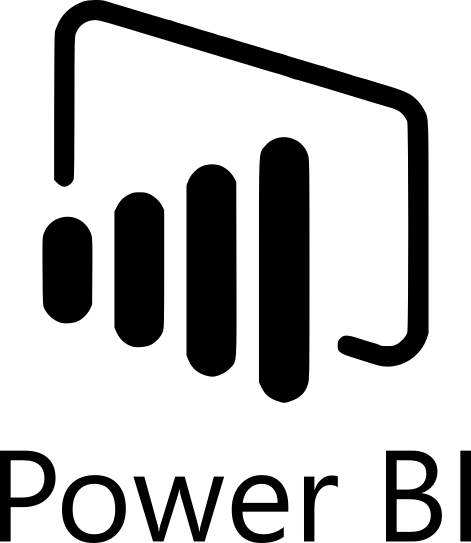
DASHBOARDS
📈 Dashboards with Power BI & DAX
Advanced visual analysis for strategic decisions based on real data
Dashboards developed with Power BI and the DAX language are dynamic visualization tools that help my clients deeply understand their business performance.
These interactive reports connect directly to databases, process large volumes of information, and present key KPIs through an intuitive and attractive interface.
They are ideal for companies that want to analyze their sales, inventory, employee performance, or points of sale, and obtain actionable insights in minutes.
🧰 Technologies Used
- Microsoft Power BI Desktop / Service
- DAX (Data Analysis Expressions)
- Automated connections with databases in Excel, SQL, or CSV
- Secure cloud publishing with user-restricted viewing
🚀 Key Benefits
- Fast and clear visualization of complex data
- Improved business and strategic decision-making
- Identification of opportunities and critical points
- Shareable reports online, protected by user and password
- Adaptable to any type of business with structured data
🗃️Features
📦 Inventory Dashboard
📥Entries vs Exits
Stock control by product, supplier, or category
📉 Shortages or Surpluses
Comparison between theoretical vs. physical stock
🧾 Inventory Turnover
Speed at which products are sold per period
📝 Balance and Final Report
Written summary with recommendations and detected risks
🗣️ Final Written Report
Each report includes a section of technical analysis and suggestions, written based on detected trends. Delivered insights include:
- Product restocking recommendations
- Inventory surplus alerts
- Optimal hours for promotions or operational reinforcements
- Payment method or client behavior analysis
📦 Sales Dashboard
🧍♂️ Frequent Customers
Ranking by total amount, number of purchases, or purchase frequency over time
📍 Point of Sale
Comparison by location and individual performance
🧾 Best-Selling Products
By unit, by amount, and by category or family
💳 Payment Methods
POS analysis by method (cash, card, transfer, etc.)
📅 Time-Based Traceability
Peak sales days and hours with date filters
📈 Comparatives
Current vs. past sales by week, month, or year
📂 Implemented Projects
These solutions have already been implemented in clothing stores, physical points of sale, and companies that require sales traceability and inventory turnover tracking.
(NOTE: The data illustrated in the following charts is not real)
It is recommended to maximize the reports to interact with and review them properly.